 |
| How to install Apple MODs / Cheats for iOS Devices without Jailbreak |
System Requirements
- You need a Computer.- You need a iOS Device.
- You need a USB connection from your Computer to your iOS Device.
- You need to have Cydia Impactor on your computer (Download here).
- You need a iTunes Account.
- You need enough free space on your device.
How to install the modded IPA Files
1. Download the .ipa file we provide in the thread.2. Put it on your PC-Desktop.
3. Connect your iOS Device with the PC via USB and open the Cydia Impactor you have downloaded before.
-> It should look now like this:
4. Drag in the modded IPA you have downloaded from our page into the Cydia Impactor (don't press start, just drag in the file!).
-> After dragging in the IPA it will look like this:
5. Enter your iTunes Account E-Mail and press "ok". Then enter your iTunes password and press "ok".
6. Wait until the Cydia Impactor have finished the setup and the game icon shows on your iDevice.
7. Start the game and enjoy your hack =)
Troubleshoot:
1. App-specific password ErrorAfter putting your Apple ID password you get an error? The reason will be, that you have 2-step authentication enabled. Cydia don't support that. To solve the problem you need to generate a app-specific password. To do so follow this:
- Sign in to your Apple ID account page.
- In the Security section, click Generate Password below App-Specific Passwords.
- Follow the steps on your screen
- Write down your password and this one can be used by Cydia to login with your account.
2. If you click the MOD to start the game and it gives you message that you need to trust the developer do this: Go to Settings -> General -> Profiles & Device Management, then click your own Apple ID and allow it.
3. You need to re-install the MOD with Cydia Impactor all 7 days if your iTunes Account is not a developer Account. The App signature expires for normal accounts after 1 Week. The number of MODs you can install are limited per Device at the same time by Apple.
4. If you had the game before installed already on your device, you maybe need to remove it before you install the MOD. If we mentioned that the mod have "Separate App-Icon: yes" then you don't need cause the MOD installs as extra app and can be used together with the original game on the same device. If we don't mention that, you will need to uninstall the original game first.
5. Yes, if you had installed MOD before, you can install the update or the re-install after 7 days without removing the game and you will not loose your data.
6. Get sure your iOS device is supported. There are mainly 2 type of devices, 32 bit devices and 64 bit devices. Nowadays we hack mainly only the 64 bit devices because the 32 bit devices are only the old ones. Examples for 64 bit devices: iPhone 5s and newer, iPod Touch 6G and newer, iPad Air or Pro and newer, iPad mini 2 and newer. If you have older device your game will start without any cheat or even crash. We will declare in the threads if the cheats are supporting 64 bit, 32 bit or both.
7. Get sure you are running a supported version of iOS. We mention supported iOS versions in the thread
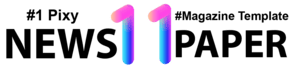

















Free download game mod for android, ios and app - Thank you for your interest in our website!